
Vidyard vs. Loom: Comparing Top Video Messaging Tools
As two of the most popular video communication tools, Vidyard and Loom are both decent choices for sharing screen recordings with prospects, customers, and colleagues. So what makes them different, and which has the right features at a price that fits your budget?
In this article, we'll compare Vidyard vs. Loom side by side so you can see which is ideal for your use case and tech stack. We'll also explore when a screencasting tool like Komodo is a better option—especially if you want to record video messages and step-by-step guides.
Vidyard vs. Loom: Quick Comparison
Loom and Vidyard are video tools that can record your webcam, your screen, or both. Both are screen recorders that let you reach out to prospective customers, communicate with clients, and collaborate with colleagues.
When comparing Loom vs. Vidyard, why choose one over the other?
- Vidyard is primarily for sales teams that use video messaging to add a personal touch to prospecting and demo videos. Its calls-to-action (CTAs) and advanced analytics make it a better choice for tracking results and optimizing outreach.
- Loom is primarily an asynchronous video platform for colleagues that need to ask questions, provide feedback, and share knowledge without real-time meetings. Its video interaction tools make it a better pick for teamwork.
So what don't these tools do? While you could technically use either one to record a workflow, neither is a true process documentation tool. Both produce videos only, not step-by-step guides. As a result, neither Loom nor Vidyard works for use cases like:
- Documenting standard operating procedures (SOPs)
- Sharing workflows with step-by-step instructions
- Walking customers or teams through processes
Instead, Komodo is a better choice when you need a single solution for screencasting and process documentation. With this video creation tool, you can record your screen and webcam and automatically document the steps of any web-based process. As a result, you can do much more with Komodo—and even create unlimited videos with the free plan.
What is Vidyard?
Vidyard is a tool designed to record personalized videos for every stage of the sales cycle. A top Loom competitor, Vidyard lets you create tailored intro videos, record custom demos, and walk leads through proposals. You can share these videos via URL or embed them in emails.
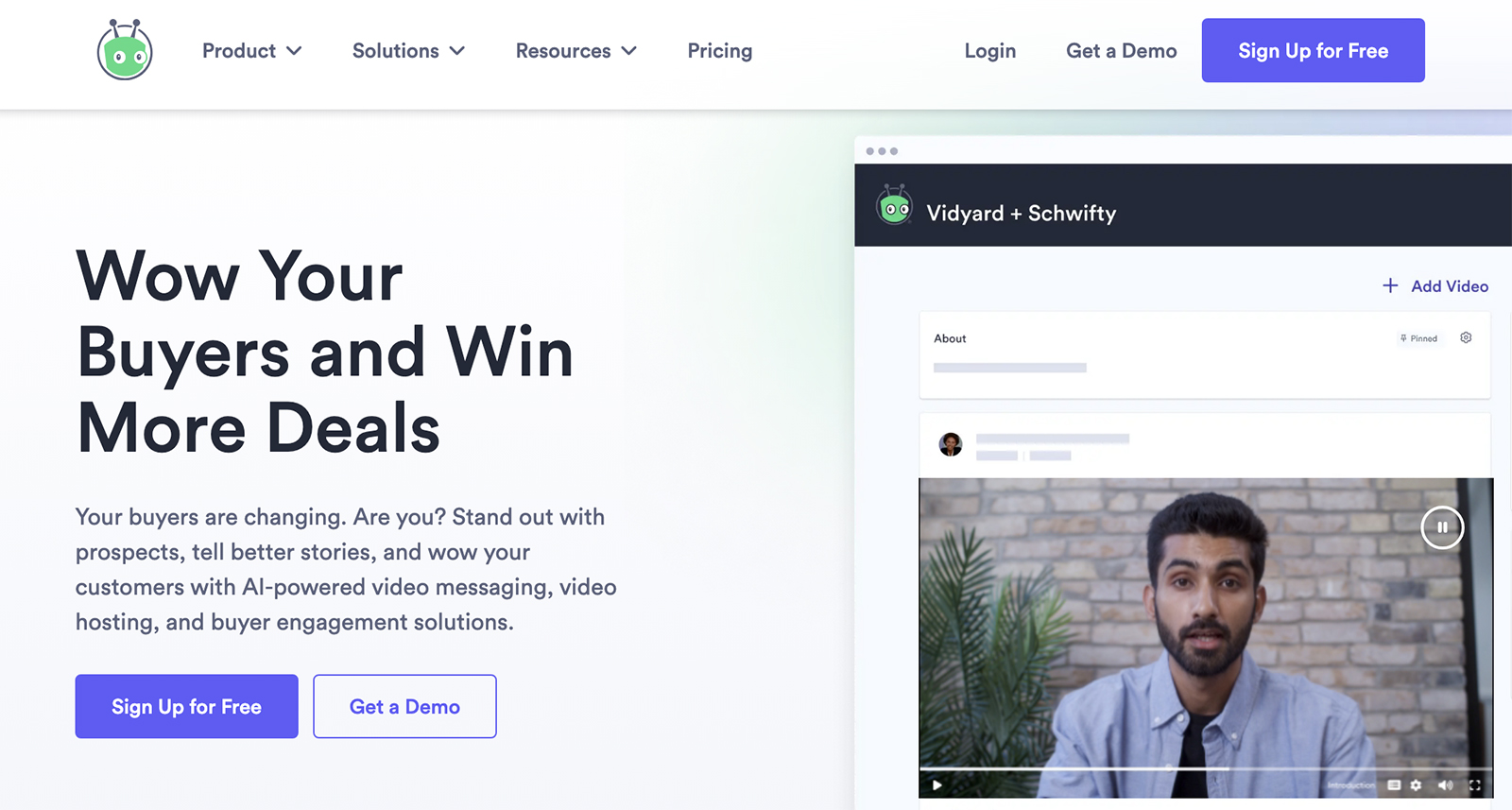
So what sets this tool apart from Vidyard alternatives? Vidyard's generative AI is much more advanced than other tools in this category. Its AI-generated speaker notes are available with all plans, so you can draft scripts in seconds.
What is Loom?
Loom is a tool designed to record video messages for colleagues and customers. A top Vidyard competitor, Loom lets you share thoughts with teammates, explain projects to clients, and get stakeholders up to speed. With Loom, you can say no to synchronous meetings and share async videos instead.
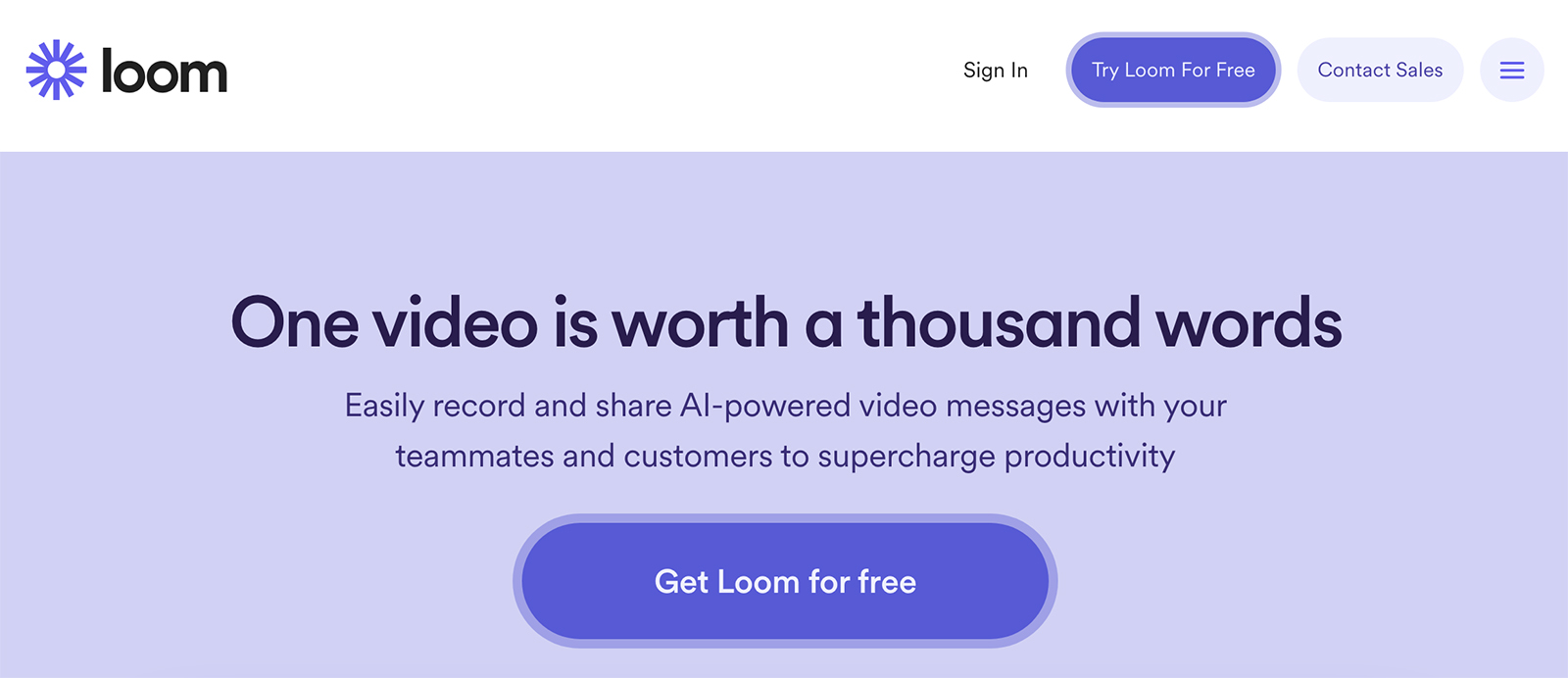
The platform's engagement features set it apart from most Loom alternatives. Loom supports viewer comments, ratings, and emojis throughout video recordings. These options let viewers interact and help you create better video content.
Loom vs. Vidyard (vs. Komodo)
How do Vidyard and Loom compare in terms of features, use cases, and pricing? Let's look at an in-depth comparison of the two tools, including a look at how they measure up to Komodo.
Features and capabilities
Here's how these video tools stack up, from production and engagement features to analytics and integrations.
Screen recording features
At first, all three screen recording tools appear similar. Each can record webcam video and audio, capture activity on your device's screen, or show both simultaneously.
Want to customize your webcam feed? Vidyard lets you blur the background, and Komodo lets you display your profile picture. Loom supports a range of blurred and virtual backgrounds.
While Loom and Vidyard support webcam and screen capture only, Komodo (below) can also record your workflows. It automatically turns your on-screen actions into steps with screenshots and instructions.
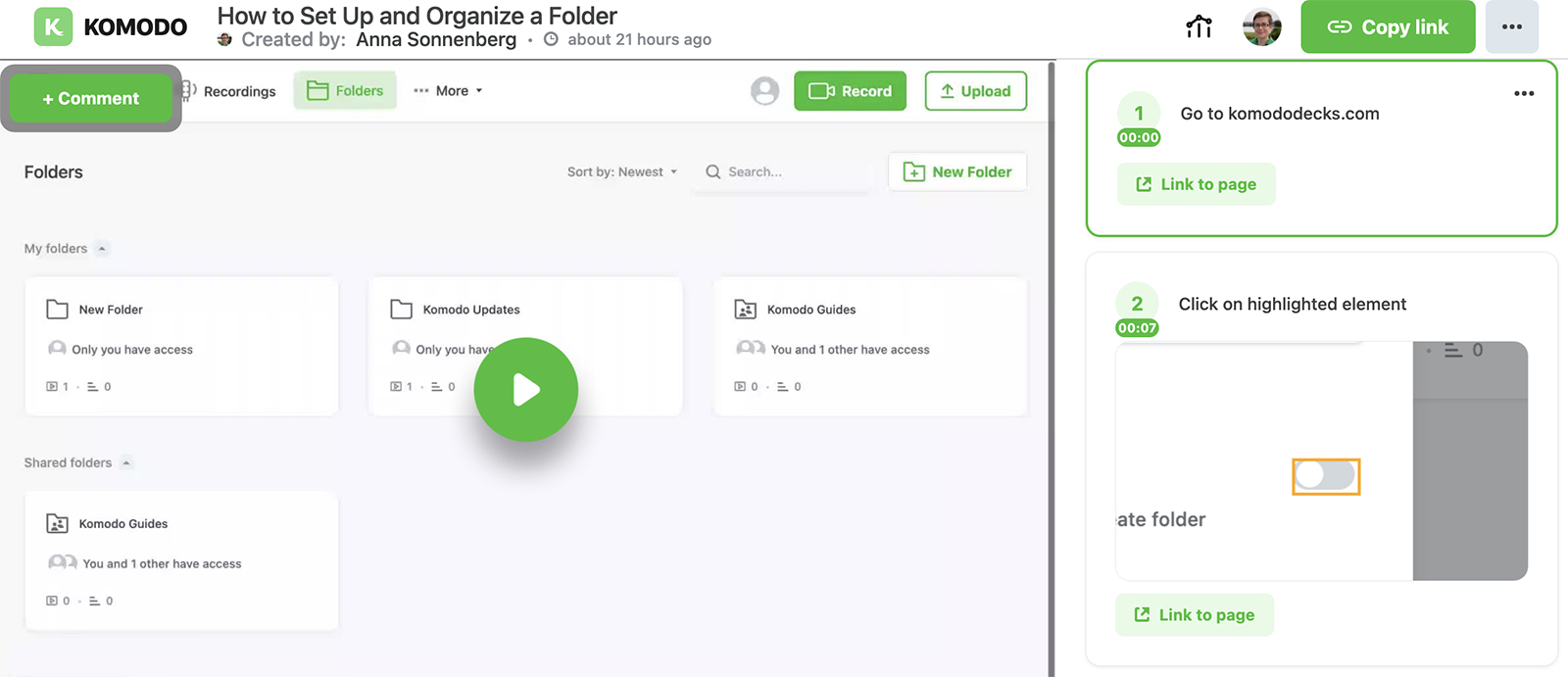
Komodo's guide creation tool is available with or without an accompanying video. That means it can point viewers to specific actions to take and show them the entire process.
For example, you can use Komodo's guide creation tool to walk new employees through an onboarding process. You can also use it to show customers how to navigate your product.
AI capabilities
None of Loom's plans include AI capabilities. To access Loom AI, you have to purchase an add-on that automatically generates video titles, summaries, chapters, and tasks.
In contrast, Komodo's AI transcript editing tool is available with all plans. It automatically generates a transcript of the video, which you can use to edit the content.
Of the three tools, Vidyard (below) has the most robust AI capabilities. Available with all plans, Vidyard's AI script generator helps you create optimized video scripts for each stage of the sales cycle.
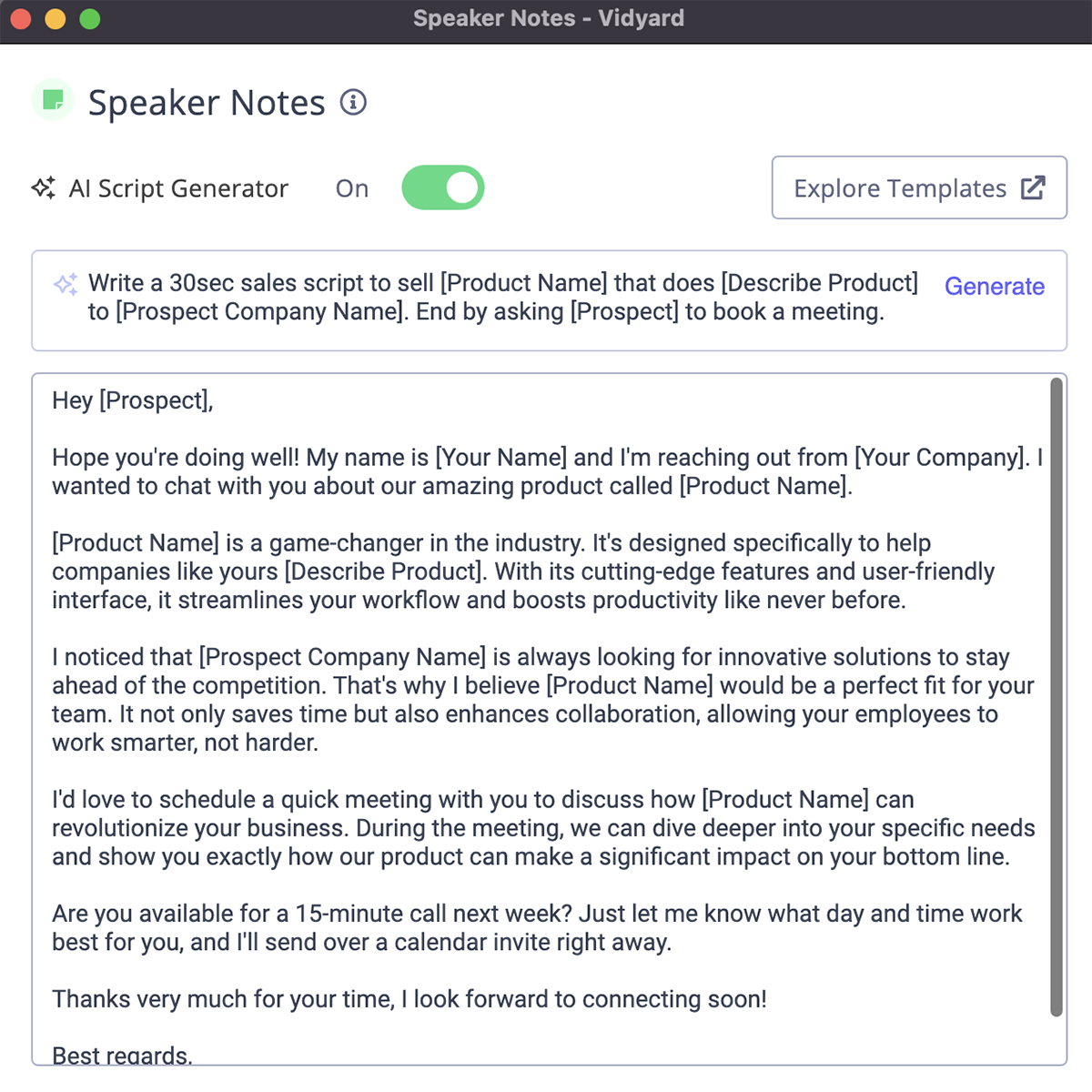
If you need to find prospects more efficiently, the platform's AI-powered prospecting tool can scan profiles for you. Then it can generate outreach automatically, adding custom videos as a personal touch.
Annotation and editing tools
Both Vidyard and Loom have drawing tools that let you add annotations as you record. While Vidyard's version (below) is available with all plans, Loom's is included in paid plans only.
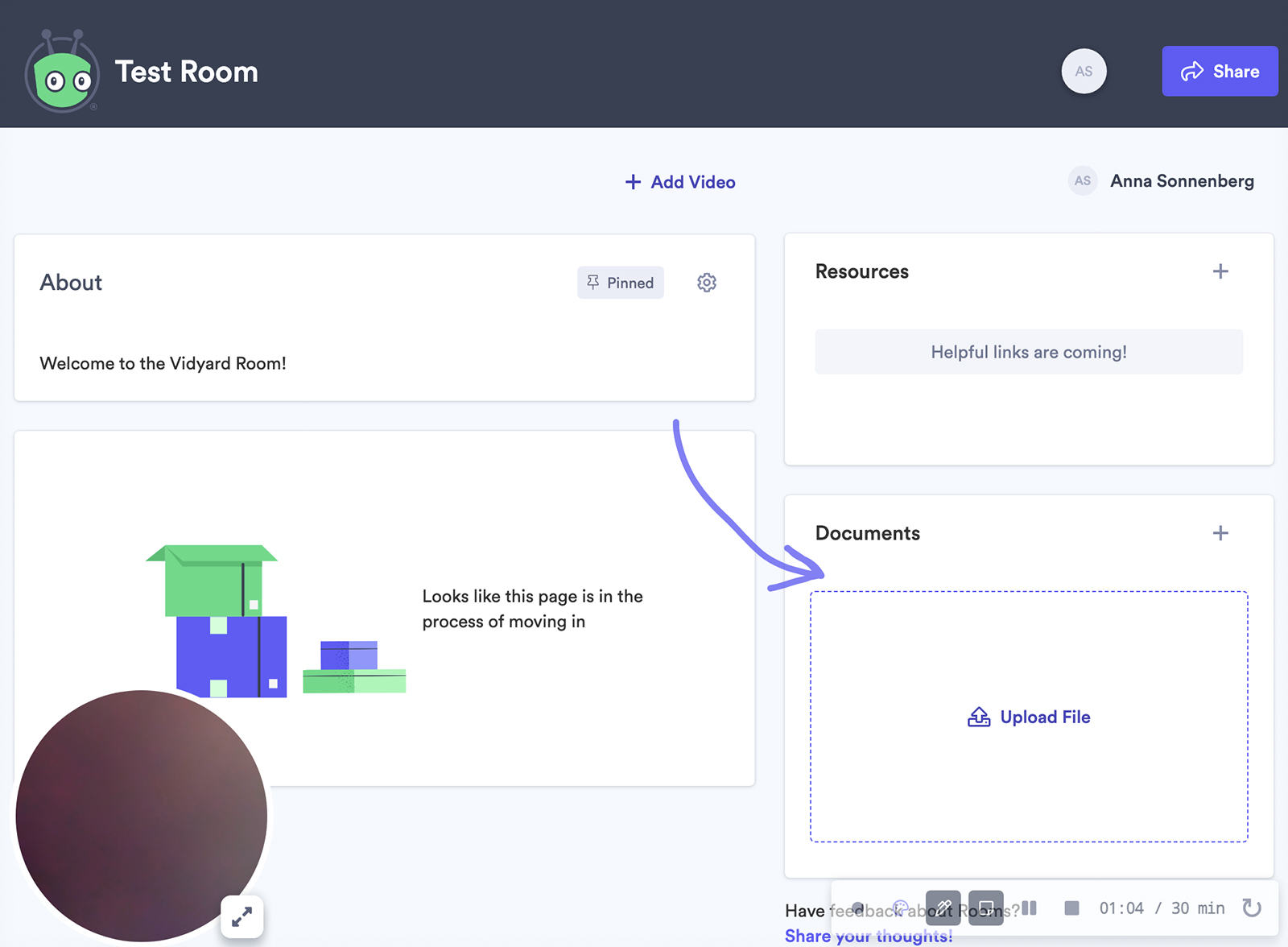
All three platforms have built-in editing tools, but Vidyard's are limited to trimming and selecting custom thumbnails. Loom's editing suite (below) lets you trim and split videos and insert existing clips.
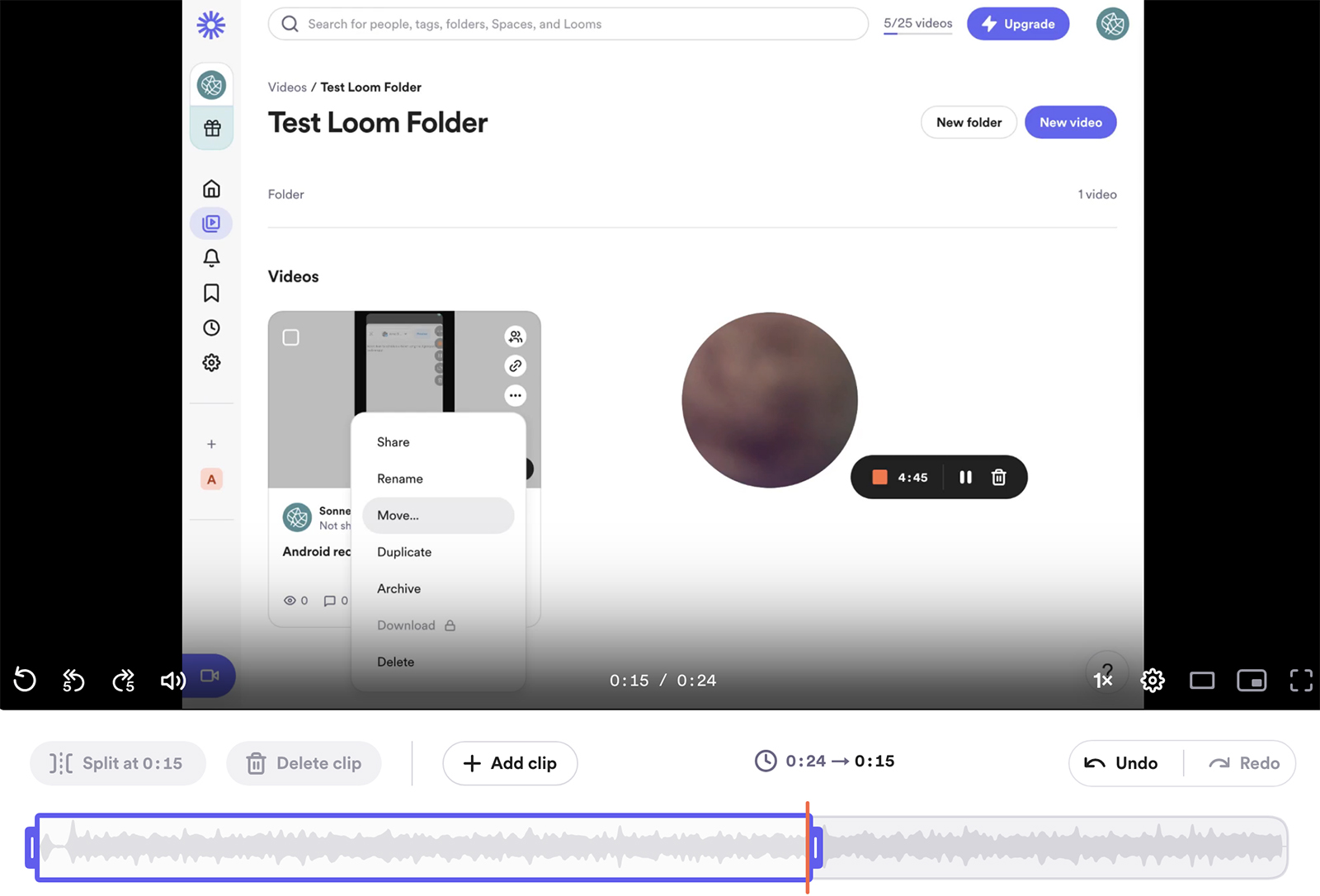
Of the three, Komodo's video editor (below) is the most advanced. In addition to trimming and splitting videos, Komodo can remove pauses automatically to create a tighter presentation.
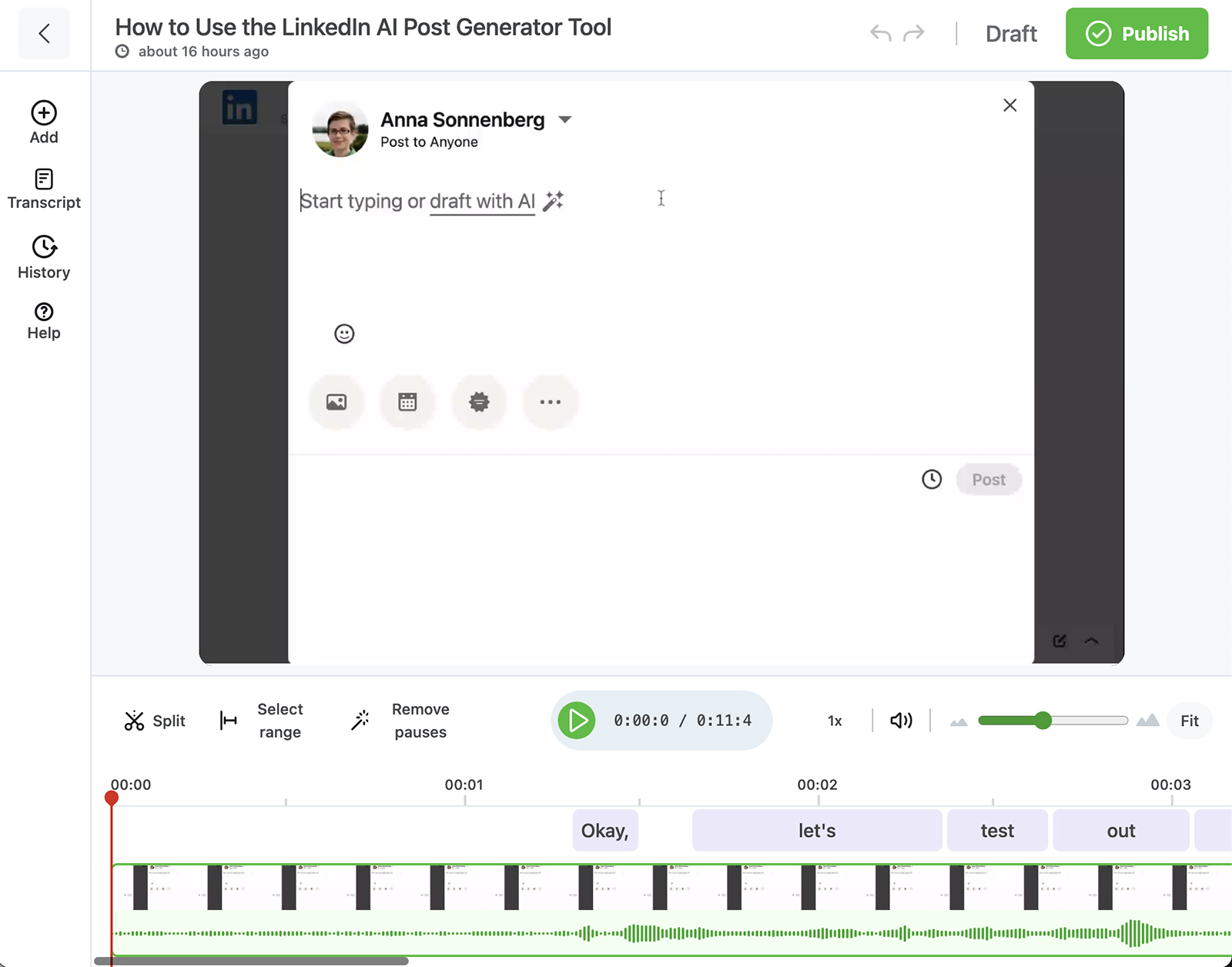
With Komodo's editing suite, you can also record over mistakes without having to start from scratch. And if you miss a key detail, you can record words, sentences, or entire sections and insert them in your video.
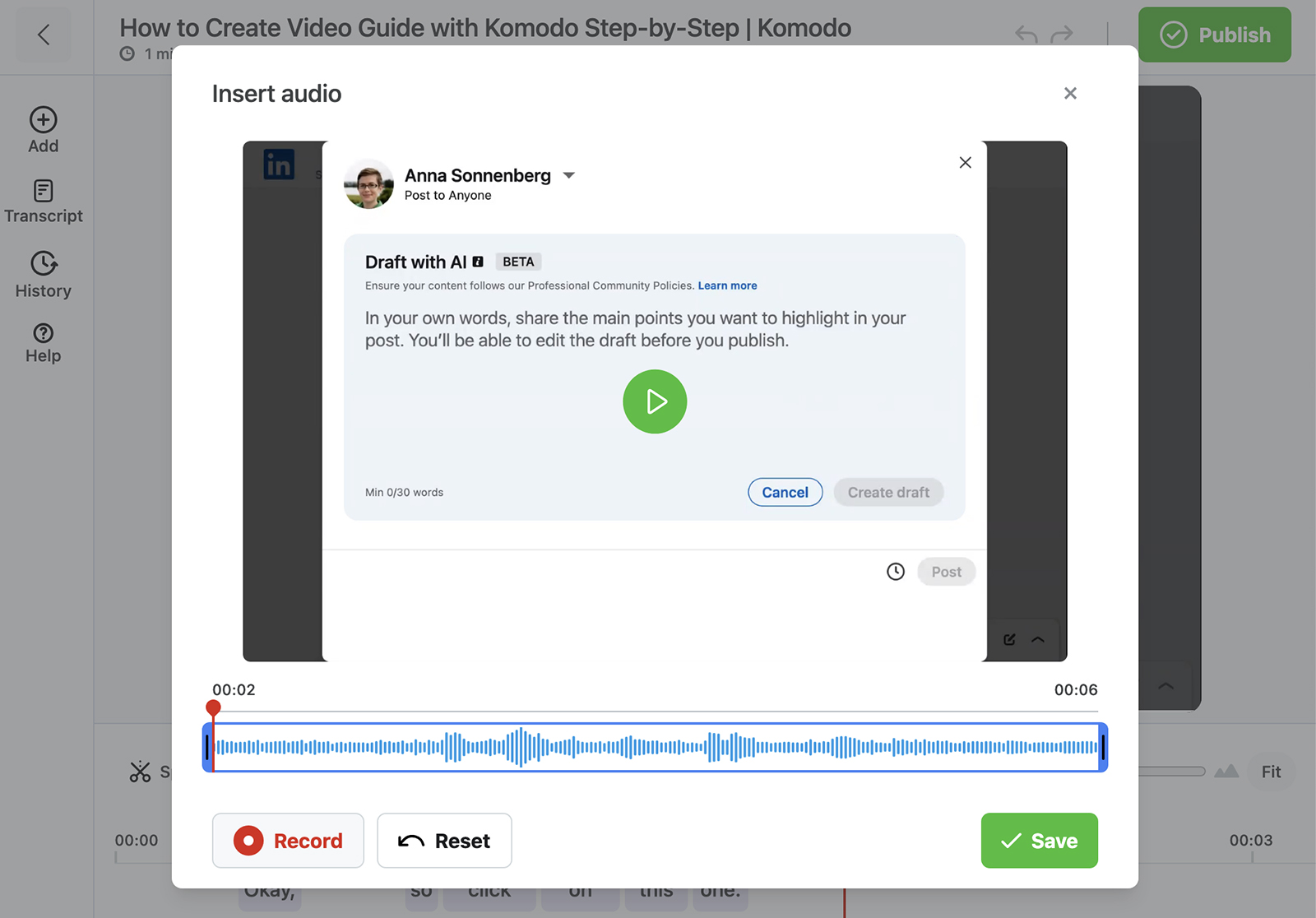
Branding options
With custom design and branding, you can turn videos into more immersive experiences for viewers. All three tools offer customization options with paid plans. That means you can:
- Remove any platform branding
- Add your company logo
- Choose a color scheme for the video player
Video engagement tools
Getting viewers to watch your videos is a great first step. But getting them to interact with or respond to your content tends to be much more helpful for moving conversations forward.
When you send Komodo videos (below) to anyone, they can leave feedback directly below the video. You can also add custom calls-to-action (CTAs) to prompt viewers to take the next step.
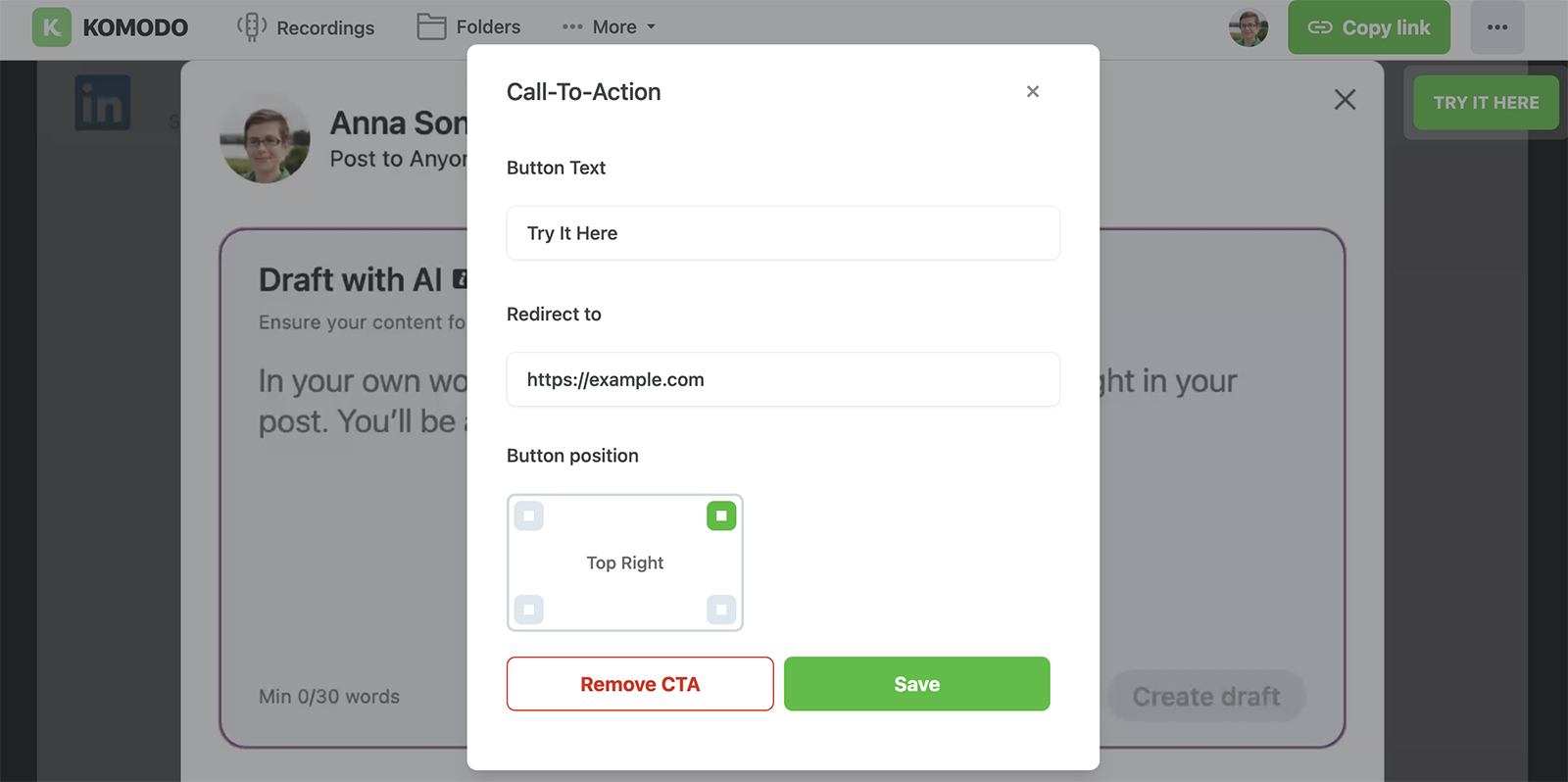
Vidyard also supports custom CTAs and viewer replies. However, these options are available with paid plans only.
Although Loom (below) doesn't support CTAs, its videos are designed to invite interaction. Viewers can leave comments or emojis at any time stamp, allowing for more nuanced feedback.
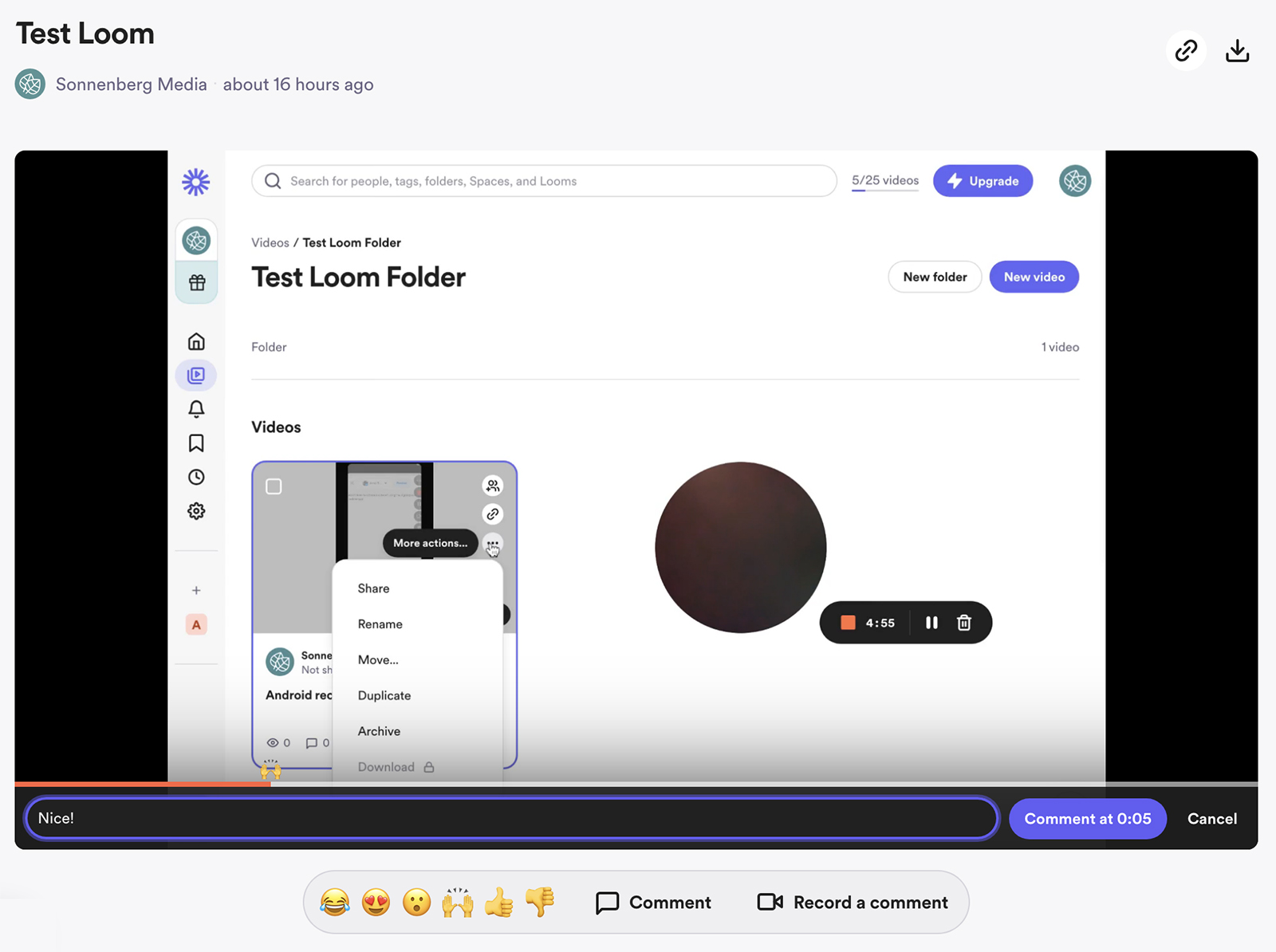
At the end of every video, Loom automatically prompts viewers to react or respond. If viewer replies are critical to your workflow, Loom has the most advanced options.
Content analytics
With video analytics, you can better understand who's watching, how much they're viewing, and whether they're engaging. All three tools tally video views and show the names of logged-in viewers.
In addition, Komodo (below) and Vidyard both estimate how much of the content was viewed. These insights are helpful for improving your content and finding what makes viewers watch and engage.
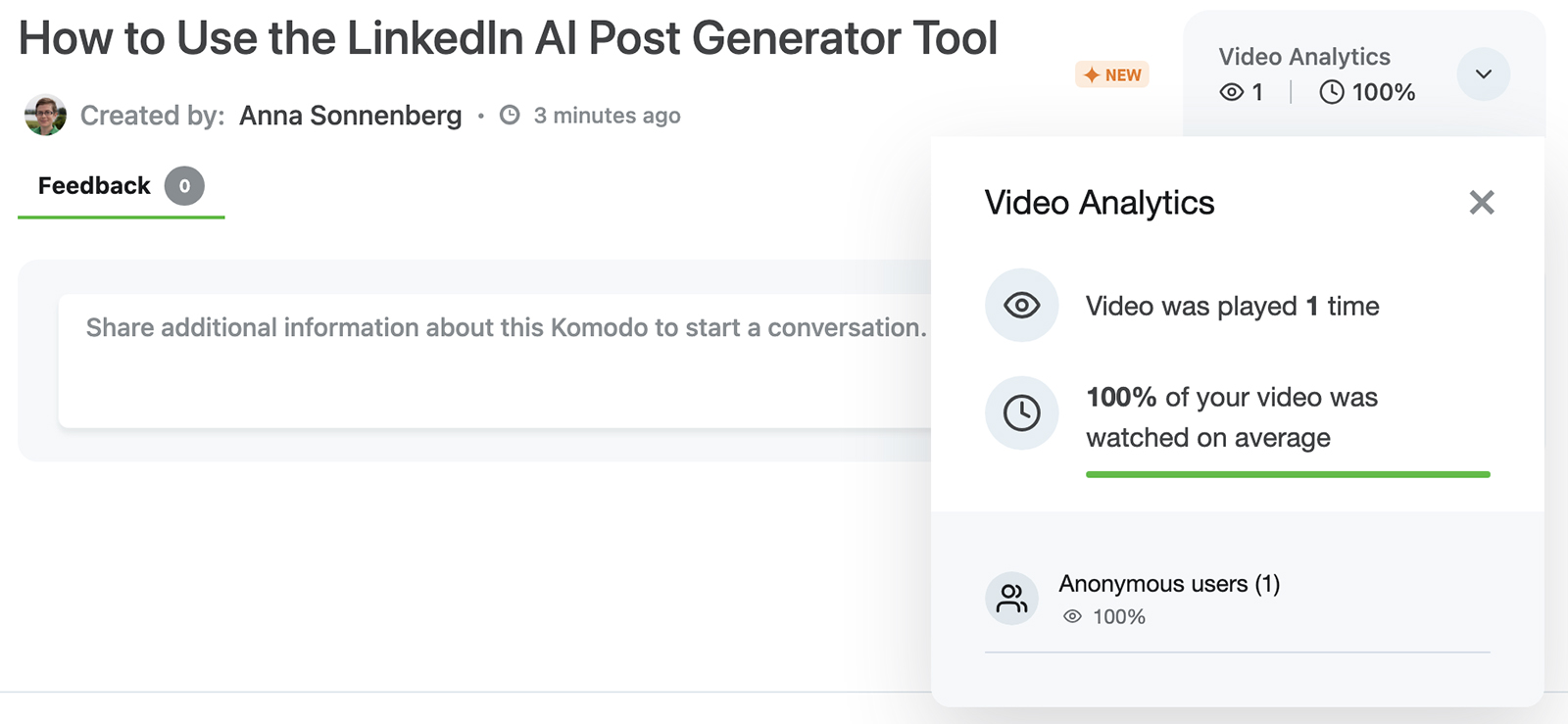
Vidyard takes analytics a step further with a dedicated dashboard that shows insights on both videos and CTAs. Its team performance insights can help you improve results across the board as well.
Workspaces and collaboration
No matter which tool you choose, you can set up folders to organize and share your video content more easily. With paid team plans, you can set up workspaces and invite colleagues to collaborate on content.
Vidyard also has a rooms feature that lets you invite internal and external stakeholders to share video content and other resources. With rooms, you can connect buyers and sellers to move deals forward more efficiently.
Compatible platforms
All three tools work on desktop, mobile, and in select browsers. Here's where you can use them:
- Chrome extension: Komodo, Vidyard, and Loom are all primarily Chrome screen recorders. Once you install any of these Chrome extensions, you can record your webcam and screen from your browser.
- Desktop app: The three tools all offer desktop apps for recording beyond your browser. Komodo's Mac screen recorder can record desktop apps, which you can edit with the AI transcription feature. Vidyard and Loom have both Mac and PC screen recorders for high-definition recordings.
- Mobile app: All three tools work on most mobile devices too. Whether you need a screen recording app for Android or iOS, you can use any of these tools to create and share videos on mobile.
Software integrations
How easily do these tools integrate with your tech stack? With Komodo's API, you can connect the video library to the tools you already use.
Vidyard and Loom both have their own APIs as well as native integrations. Both can connect with email clients like Gmail as well as tools like Slack, Salesforce, and Dropbox.
Audiences and use cases
Loom and Vidyard have a couple target audiences in common. Both tools work for:
- Sales teams that need to create personalized intro videos and demos
- Marketing teams that need to generate demand and create lead magnets
However, Loom is also geared toward:
- Design teams that need to share presentations with colleagues or clients
- Product teams that need to plan launches and provide feedback across teams
- Engineering teams that need to collaborate with team members across time zones
- Educators that need to teach short lessons or share personalized explanations
As a screen recording solution, Komodo works well for all the use cases above. As a guide creation tool, it's also ideal for:
- HR teams that need to create onboarding and training documentation
- Ops teams that need to standardize processes throughout the organization
Pricing tiers
All three video messaging tools have free versions for getting started, paid plans for pros, and enterprise options for large teams. Here's what you'll get with each pricing plan.
Free plan
Loom and Vidyard offer free plans with comparable limits. Both let you create up to 25 videos before prompting you to upgrade to a paid plan.
Both plans are designed for individual users rather than teams. But that's where the similarities end.
Vidyard's free plan allows videos up to 30 minutes long, compared to Loom's 5-minute limit. Vidyard also offers video editing, social media sharing, and an AI script generator. In contrast, Loom only offers these features with paid plans or as paid add-ons.
How does Komodo compare? Komodo's free plan doesn't cap the number or length of videos, so you can record as many as you need and make them as long as necessary.
With the free plan, you can also create guides with up to 10 steps and edit videos using the platform's AI-powered transcript feature. And y can share videos and guides via URL, where viewers can leave feedback.
Takeaway: Komodo's unlimited video messaging easily makes this free plan the most generous of the three.
Pro plan
Vidyard and Loom structure their pro plans a little differently. While Loom offers a single paid plan, Vidyard has two—one for solo users and one for teams.
Loom's Business plan is priced at $15 per user per month and includes unlimited videos with no time limits. It also comes with all of the platform's features aside from some enterprise-level integrations and admin options that we'll cover below.
That means nearly all Loom features are included in the base price. The only available add-on is Loom's AI tools, which are priced at $5 per user per month.
Vidyard's individual Pro plan is priced at $29 per month, and the team-based Plus plan costs $78 per user per month. Both include unlimited videos, but the Pro plan has a 1-hour time limit.
Unlike Loom, Vidyard doesn't have any extra add-ons for the Pro or Plus plan. These base prices include the platform's AI tools as well as CTAs, intro banners, and analytics dashboards.
Like Vidyard, Komodo has a two-tiered pricing model. However, Komodo's paid plans are significantly less expensive.
The Personal plan for solo users costs $5 per month, and the Team plan starts at $20 per month for five users. Komodo doesn't have extra add-ons, as everything is included in the base price.
**Takeaway: Whether you're an individual user or you're buying for a team, Komodo's paid plans are by far the most affordable.
Enterprise plan
Neither Loom nor Vidyard publish their enterprise plan pricing, so it isn't easy to compare costs. However, it's easy to see that the two platforms offer similar enterprise-level features.
Both Enterprise plans include customer relationship management (CRM) integrations, single sign-on (SSO) user management, and custom user permissions. Both provide a dedicated account manager as well.
While Loom's AI tools are available as an add-on, Vidyard has several extra options for enterprise users. With the Business plan, users can add on sales rooms, video hubs, and event monitoring.
Komodo's Enterprise plan offers similar user management and security features. In addition to SSO and user management, this top-tier plan also includes API integrations and advanced customizations.
Takeaway: Komodo's Enterprise plan makes it easy for large teams to collaborate while keeping content secure. Vidyard's add-ons give teams extra tools for managing content and sales opportunities.
Get Started With Video Messaging for Free
Whether you need to produce sales videos, connect with clients, or collaborate with your team, Komodo offers cost-effective free, pro, and enterprise plans. Install the Komodo Chrome extension and start recording video messages for prospects, clients, and colleagues at no cost.
Get Unlimited Recordings with KomodoGet Komodo for FREE
About the author
